BMW X3 Owners Manual: At a glance

Storing
1. Switch on the ignition.
2. Set the desired position.
3.  Press button. The LED in the
button
lights up.
Press button. The LED in the
button
lights up.
4. Press selected button 1 or 2 while the LED is lit. The LED goes out.
If the SET button is pressed accidentally:
 Press button again.
Press button again.
The LED goes out.
 Hints
Hints
Do not retrieve the memory while driving
Do not retrieve the memory setting while
driving, as an unexpected movement of the
seat could result in an ...
 Calling up settings
Calling up settings
Comfort function
1. Open the driver's door.
2. Switch off the ignition.
3. Briefly press the desired button 1 or 2.
The corresponding seat p ...
Other materials:
BMW X3 Owners Manual > Comfort Access: Unlocking
Grasp the door handle on the driver's or front
passenger door completely, arrow.
This corresponds with pressing the button on
the remote control.
Locking
Touch the surface on the door handle of the
driver's or front passenger door, arrow, with
your finger for approx. 1 second without gr ...
BMW X3 Owners Manual
BMW X3 Service & Repair Manual
© 2017-2024 Copyright www.bmwx3tech.com - 0.0319