BMW X3 Owners Manual: Switching on/off
BMW X3 Owners Manual / Controls / Safety / Pedestrian warning with city
braking function / Switching on/off
Switching on automatically The system is automatically active after every driving-off.
Switching on/off manually
 Press button briefly:
Press button briefly:
- The menu for the intelligent safety system is displayed. The systems are individually switched off according to their respective settings.
- LED lights up orange or goes out respective to their individual settings.
Adjust as needed. Individual settings are stored for the profile currently in use.
 Press button again:
Press button again:
- All Intelligent Safety systems are activated.
- The LED lights up green.
 Hold down button:
Hold down button:
- All Intelligent Safety systems are turned off.
- The LED goes out.
 At a glance
At a glance
Button in the vehicle
Intelligent Safety button
Camera
The camera is found near the interior rearview
mirror.
Keep the windshield in the ...
 Warning with braking function
Warning with braking function
Display
If a collision with a person detected in this way
is imminent, a warning symbol appears on the
instrument cluster and in the Head-up Displa ...
Other materials:
BMW X3 Service & Repair Manual > Front brakes: Removing and installing/renewing brake pads on both front disc brakes
Special tools required:
34 1 050
34 1 280
IMPORTANT:
Brake pad wear sensor: after removal it must be replaced (brake pad wear sensor loses its
retention capability in the break pad).
Retaining pins and expanding spring: for vehicles older than 48 months it is
recom ...
BMW X3 Owners Manual
BMW X3 Service & Repair Manual
© 2017-2024 Copyright www.bmwx3tech.com - 0.0096