BMW X3 Owners Manual: Opening the main menu
 Press button.
Press button.
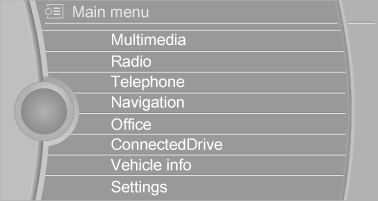
The main menu is displayed.
All iDrive functions can be called up via the main menu.
Selecting menu items
Highlighted menu items can be selected.
1. Turn the controller until the desired menu item is highlighted.
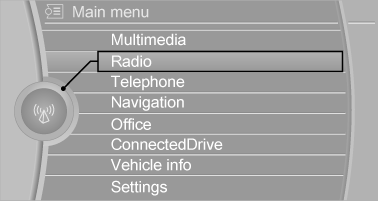
2. Press the controller.
Menu items in the Owner's Manual In the Owner's Manual, menu items that can be selected are set in quotation marks, e.g., "Settings".
 Changing between panels
Changing between panels
After a menu item is selected, e.g., "Radio", a
new panel is displayed. Panels can overlap.
Move the controller to the left.
Closes c ...
Other materials:
BMW X3 Owners Manual > Active Cruise Control with
Stop & Go function, ACC: Displays in the Head-up Display
Some system information can also be displayed
in the Head-up Display.
Distance information
The symbol is displayed when
the distance
from the vehicle traveling ahead
is too short.
Active Cruise Control switched off.
Display in the Head-up Display selected.
Distance too short.
Speed ...