BMW X3 (F25) Owners Manual: Lights
Vehicle features and options
This chapter describes all standard, country-specific and optional features offered with the series. It also describes features that are not necessarily available in your car, e. g., due to the selected options or country versions. This also applies to safety-related functions and systems. The respectively applicable country provisions must be observed when using the respective features and systems.
- Overview
- Parking lights/low beams, headlight control
- Adaptive Light Control
- High-beam Assistant
- Fog lights
- Interior lights
Overview

- Rear fog lights
- Front fog lights
- Depending on the equipment: automatic headlight control, Adaptive Light Control, High-beam Assistant, Welcome lights, Daytime running lights
- Lights off, daytime running lights
- Parking lights, daytime running lights
- Depending on the equipment: low beams, welcome lights, High-beam Assistant
- Instrument lighting
- Headlight range control
Parking lights/low beams, headlight control
General information
Position of switch:  ,
,
 ,
,
If the driver door is opened with the ignition switched off, the exterior lighting is automatically switched off at these switch settings.
Parking lights
Position of switch
 : the vehicle's lights
light up on all sides, e.g., for parking.
: the vehicle's lights
light up on all sides, e.g., for parking.
Do not use the parking lights for extended periods; otherwise, they might drain the battery and it would then be impossible to start the engine.
When parking, it is preferable to switch on the one-sided roadside parking lights.
Low beams
Position of switch
 with the ignition
switched on: the low beams light up.
with the ignition
switched on: the low beams light up.
Welcome lights
When the vehicle is parked, leave the switch in
position or
or
 : parking and interior lights
come on briefly when the vehicle is unlocked
depending on the ambient brightness.
: parking and interior lights
come on briefly when the vehicle is unlocked
depending on the ambient brightness.
Activating/deactivating
1. "Settings"
2. "Lighting"
3. "Welcome lights"
Settings are stored for the profile currently in use.
Headlight courtesy delay feature
The low beams stay lit for a short while after the radio-ready state is switched off if the lights are turned off and the headlight flasher is switched on.
Setting the duration
1. "Settings"
2. "Lighting"
3. "Pathway lighting:"
4. Set length of time.
Settings are stored for the profile currently in use.
Automatic headlight control
Position of switch
 : the low beams are activated
and off automatically, e.g., in tunnels, in
twilight or if there is precipitation. The indicator
lamp in the instrument cluster lights up.
: the low beams are activated
and off automatically, e.g., in tunnels, in
twilight or if there is precipitation. The indicator
lamp in the instrument cluster lights up.
When emerging from a tunnel during the day, the low beams are not switched off immediately but instead only after approx. 2 minutes.
A blue sky with the sun low on the horizon can cause the lights to be switched on.
The low beams always stay on when the fog lights are activated.
Personal responsibility
The automatic headlight control cannot serve as a substitute for your personal judgment in determining when to turn the lights on in response to ambient lighting conditions.
E. g. the sensors are unable to detect fog or hazy weather. To avoid safety risks under these conditions, you should always switch on the lights manually.
Daytime running lights
With the ignition switched on, the daytime running
lights light up in position  ,
,
 or
or
 . After the ignition is switched
off, the parking
lights light up in position
. After the ignition is switched
off, the parking
lights light up in position
 .
.
Activating/deactivating In some countries, daytime running lights are mandatory, so it may not be possible to deactivate the daytime running lights.
1. "Settings"
2. "Lighting"
3. "Daytime running lamps"
Settings are stored for the profile currently in use.
Roadside parking lights
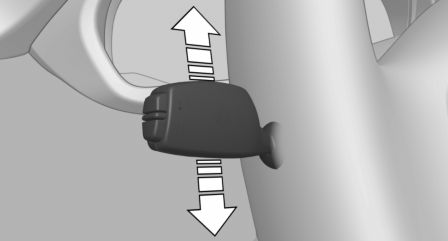
The vehicle can be illuminated on one side.
Switching on With the ignition switched off, press the lever either up or down past the resistance point for approx. 2 seconds.
Switch off Briefly press the lever to the resistance point in the opposite direction.
Adaptive Light Control
The concept
Adaptive Light Control is a variable headlight control system that enables dynamic illumination of the road surface.
Depending on the steering angle and other parameters, the light from the headlight follows the course of the road.
Activating
Position of switch with the ignition
switched on.
with the ignition
switched on.
To avoid blinding oncoming traffic, the Adaptive Light Control does not swivel to the driver's side when the vehicle is at a standstill.
The turning lights are automatically switched on depending on the steering angle or the use of turn signals.
When driving in reverse, the turning lights may be automatically switched on regardless of the steering angle.
Self-leveling headlights
The self-leveling headlights compensate for acceleration and braking operations in order not to blind the oncoming traffic and to achieve optimum illumination of the roadway.
Malfunction
A Check Control message is displayed.
Adaptive Light Control is malfunctioning or has failed. Have the system checked as soon as possible.
High-beam Assistant
The concept
When the low beams are activated, this system automatically switches the high beams on and off or suppresses the light in the areas that blind oncoming traffic. The procedure is controlled by a camera on the front of the interior rearview mirror. The assistant ensures that the high beams are activated whenever the traffic situation allows. The driver can intervene at any time and switch the high beams non and off as usual.
Note
Personal responsibility
The High-beam Assistant cannot serve as a substitute for the driver's personal judgment of when to use the high beams. Therefore, manually reel off the high beams in situations where required to avoid a safety risk.
Activating
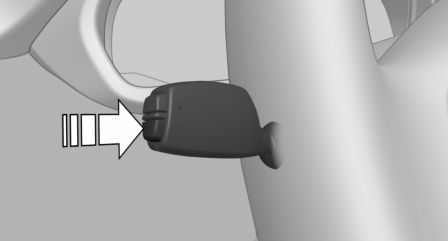
1. Depending on the equipment, turn the light
switch into position or
or .
.
2. Press button on the turn signal lever, arrow.
 The indicator lamp in the
instrument
cluster lights up.
The indicator lamp in the
instrument
cluster lights up.
When the low beams are on, the lights are automatically brightened or dimmed.
The system responds to light from oncoming traffic and traffic driving ahead of you, and to adequate illumination, e.g., in towns and cities.
 The blue indicator lamp in the
instrument
cluster lights up when the system
switches on the high beams. Depending
on the version of the system in the vehicle,
the high beams may not switch off for oncoming
vehicles, but may only be dimmed in the
areas that blind oncoming traffic. In this case,
the blue indicator light will stay on.
The blue indicator lamp in the
instrument
cluster lights up when the system
switches on the high beams. Depending
on the version of the system in the vehicle,
the high beams may not switch off for oncoming
vehicles, but may only be dimmed in the
areas that blind oncoming traffic. In this case,
the blue indicator light will stay on.
Switching the high beams on and off manually
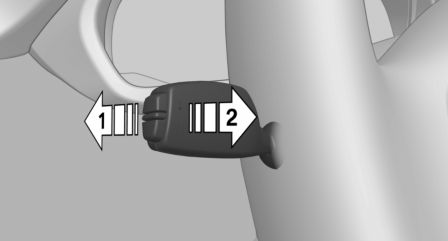
- High beams on, arrow 1.
- High beams off/headlight flasher, arrow 2.
The High-beam Assistant can be switched off when manually adjusting the light. To reactivate the High-beam Assistant, press the button on the turn signal lever.
System limits
The system is not fully functional in situations such as the following, and driver intervention may be necessary:
- In very unfavorable weather conditions, such as fog or heavy precipitation.
- When detecting poorly-lit road users such as pedestrians, cyclists, horseback riders and wagons; when driving close to train or ship traffic; and at animal crossings.
- In tight curves, on hilltops or in depressions, in cross traffic or half-obscured oncoming traffic on freeways.
- In poorly-lit towns and cities and in the presence of highly reflective signs.
- At low speeds.
- When the windshield behind the interior rearview mirror is fogged over, dirty or covered with stickers, etc.
Fog lights
Front fog lights
The parking lights or low beams must be switched on.
 Press button. The green
indicator
lamp lights up.
Press button. The green
indicator
lamp lights up.
If the automatic headlight control, is activated, the low beams will come on automatically when you switch on the front fog lights.
When the high beams or headlight flasher are activated, the front fog lights are not switched on.
Instrument lighting
Adjusting
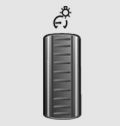 The parking lights or low beams
must be switched on to adjust
the brightness.
The parking lights or low beams
must be switched on to adjust
the brightness.
Adjust the brightness with the thumbwheel.
Interior lights
General information
The interior lights, footwell lights, access lights and courtesy lights are controlled automatically.
Thumb wheel for the instrument lighting controls brightness of some of these features.
Overview
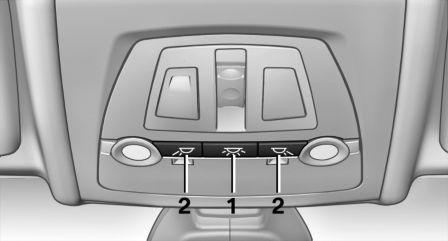
- Interior lights
- Reading lamp
Switching the interior lights on and off
 Press button.
Press button.
To reel off permanently: press the button for approx. 3 seconds.
Switch back on: press button.
Reading lights
 Press button.
Press button.
Reading lights are located at the front and rear next to the interior lights.
Ambient light
Depending on the equipment, the lighting can be individually adjusted in the interior for some lights.
Selecting color scheme
1. "Settings"
2. "Lighting"
3. "Ambient:"
4. Select desired setting.
Setting the brightness
The brightness of the ambient light can be adjusted via the thumbwheel for the instrument lighting or on the Control Display.
1. "Settings"
2. "Lighting"
3. "Brightness:"
4. Adjust the brightness.
 Displays
Displays
Vehicle features and options
This chapter describes all standard, country-specific
and optional features offered with the
series. It also describes ...
 Safety
Safety
Vehicle features and options
This chapter describes all standard, country-specific
and optional features offered with the
series. It also describes ...
Other materials:
BMW X3 (F25) Service & Repair Manual > Body and Frame: Body corrosion protection
To comply with the six year warranty against rust, specially selected waxes
and additives produce an elastic,
temperature-proof,
corrosion inhibiting protectant. The corrosion protection thickness should
measure a
maximum of 30 microns, but can be varied as desired by repeating the spraying
...