BMW X3 (F25) Owners Manual: Interior equipment
Vehicle features and options
This chapter describes all standard, country-specific and optional features offered with the series. It also describes features that are not necessarily available in your car, e. g., due to the selected options or country versions. This also applies to safety-related functions and systems. The respectively applicable country provisions must be observed when using the respective features and systems.
- Universal Integrated Remote Control
- Sun visor
- Ashtray/cigarette lighter
- Connecting electrical devices
- USB interface for data transfer
- Cargo area
Universal Integrated Remote Control
The concept
The universal garage door opener can operate up to 3 functions of remote-controlled systems such as garage door drives or lighting systems. The universal garage door opener replaces up to 3 different hand-held transmitters.
To operate the remote control, the buttons on the interior rearview mirror must be programmed with the desired functions. The hand-held transmitter for the particular system is required in order to program the remote control.
During programming
During programming and before activating a device using the universal garage door opener, ensure that there are no people, animals or objects in the area of the remote-controlled device; otherwise, there is a risk of injury or damage.
Also follow the safety instructions of the handheld transmitter.
Before selling the vehicle, delete the stored functions for the sake of security.
Compatibility
 If this symbol is printed on the
packaging
or in the instructions of the system
to be controlled, the system is generally
compatible with the universal garage door
opener.
If this symbol is printed on the
packaging
or in the instructions of the system
to be controlled, the system is generally
compatible with the universal garage door
opener.
If you have any questions, please contact:
- Your service center.
- www.homelink.com on the Internet.
HomeLink is a registered trademark of Gentex Corporation.
Control elements on the interior rearview mirror
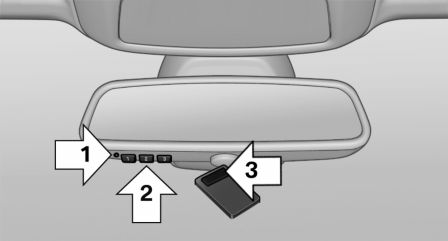
- LED, arrow 1.
- Buttons, arrow 2.
- The hand-held transmitter, arrow 3, is required for programming.
Programming
General information
1. Switch on the ignition.
2. Initial setup: Press and hold the left and right button on the interior rearview mirror simultaneously for approximately 20 seconds until the LED on the interior rearview mirror flashes. This erases all programming of the buttons on the interior rearview mirror.
3. Hold the hand-held transmitter for the system to be controlled approx. 1 to 3 in/2.5 to 8 cm away from the buttons of the interior rearview mirror. The required distance depends on the manual transmitter.
4. Simultaneously press and hold the button of the desired function on the hand-held transmitter and the button to be programmed on the interior rearview mirror. The LED on the interior rearview mirror will begin flashing slowly.
5. Release both buttons as soon as the LED flashes more rapidly. The LED flashing faster indicates that the button on the interior rearview mirror has been programmed.
If the LED does not flash faster after at least 60 seconds, change the distance between the interior rearview mirror and the hand-held transmitter and repeat the step.
Several more attempts at different distances may be necessary. Wait at least 15 seconds between attempts.
Canada: if programming with the handheld transmitter was interrupted, hold down the interior rearview mirror button and repeatedly press and release the hand-held transmitter button for 2 seconds.
6. To program other functions on other buttons, repeat steps 3 to 5.
The systems can be controlled using the interior rearview mirror buttons.
Special feature of the alternatingcode wireless system If you are unable to operate the system after repeated programming, please check if the system to be controlled features an alternating- code system.
Read the system's operating manual, or press the programmed button on the interior rearview mirror longer. If the LED on the interior rearview mirror starts flashing rapidly and then stays lit constantly for 2 seconds, the system features an alternating-code system. Flashing and continuous illumination of the LED will repeat for approximately 20 seconds.
For systems with an alternating-code system, the universal garage door opener and the system also have to be synchronized.
Please read the operating manual to find out how to synchronize the system.
Synchronizing is easier with the aid of a second person.
To synchronize:
1. Park the vehicle within range of the remote- controlled system.
2. Program the relevant button on the interior rearview mirror as described.
3. Locate and press the synchronizing button on the system being programmed. You have approx. 30 seconds for the next step.
4. Hold down the programmed button on the interior rearview mirror for approximately 3 seconds and then release it. If necessary, repeat this step up to three times in order to finish synchronization. Once synchronization is complete, the programmed function will be carried out.
Reprogramming individual buttons
1. Switch on the ignition.
2. Press and hold the interior rearview mirror button to be programmed.
3. As soon as the interior rearview mirror LED starts flashing slowly, hold the hand-held transmitter for the system to be controlled approx. 1 to 3 in/2.5 to 8 cm away from the buttons of the interior rearview mirror. The required distance depends on the manual transmitter.
4. Likewise, press and hold the button of the desired function on the hand-held transmitter.
5. Release both buttons as soon as the interior rearview mirror LED flashes more rapidly.
The LED flashing faster indicates that the button on the interior rearview mirror has been programmed. The system can then be controlled by the button on the interior rearview mirror.
If the LED does not flash faster after at least 60 seconds, change the distance and repeat the step. Several more attempts at different distances may be necessary. Wait at least 15 seconds between attempts.
Canada: if programming with the handheld transmitter was interrupted, hold down the interior rearview mirror button and repeatedly press and release the hand-held transmitter button for 2 seconds.
Controls
Before operation
Before operating a system using the universal garage door opener, ensure that there are no people, animals, or objects within the range of movement of the remote-controlled system; otherwise, there is a risk of injury or damage.
Also follow the safety instructions of the handheld transmitter.
The system, such as the garage door, can be operated using the button on the interior rearview mirror while the engine is running or when the ignition is started. To do this, hold down the button within receiving range of the system until the function is activated. The interior rearview mirror LED stays lit while the wireless signal is being transmitted.
Deleting stored functions
Press and hold the left and right button on the interior rearview mirror simultaneously for approximately 20 seconds until the LED flashes rapidly. All stored functions are deleted. The functions cannot be deleted individually.
Sun visor
Glare shield
Fold the sun visor down or up.
Glare shield from the side
Folding out
1. Fold the sun visor down.
2. Unhook it from the holder and swing it to the side.
3. Move it back to the desired position.
Folding up Proceed in the reverse order to close the sun visor.
Vanity mirror
A vanity mirror is located in the sun visor behind a cover. When the cover is opened, the mirror lighting switches on.
Ashtray/cigarette lighter
Ashtray
Opening

Slide the cover forward.
Emptying Take out the insert.
Lighter
Danger of burns
Only hold the hot lighter by its knob; otherwise, there is a danger of getting burned.
Switch off the ignition and take the remote control with you when leaving the vehicle so that children cannot use the lighter and burn themselves.
Replace the cover after use
Reinsert the lighter or socket cover after use, otherwise objects may get into the lighter socket or fixture and cause a short circuit.

The cigarette lighter is located in the center console.
 Push in the lighter.
Push in the lighter.
The lighter can be removed as soon as it pops back out.
Connecting electrical devices
Hints
Do not connect charging devices to the 12 volt socket in the vehicle
Do not connect battery chargers to the factory- installed 12 volt sockets in the vehicle as this may damage the vehicle battery due to an increased power consumption.
Replace the cover after use
Reinsert the lighter or socket cover after use, otherwise objects may get into the lighter socket or fixture and cause a short circuit.
Sockets
General information The lighter socket can be used as a socket for electrical equipment while the engine is running or when the ignition is switched on.
Note The total load of all sockets must not exceed 140 watts at 12 volts.
Do not damage the socket by using unsuitable connectors.
Front center console

Slide the cover forward.
Remove the cover or cigarette lighter.
Center armrest
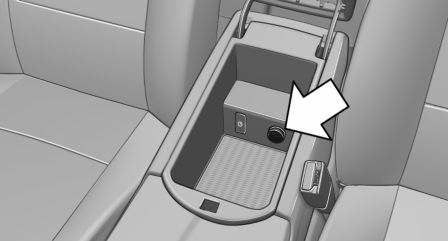
Remove the cover.
Rear center console

Remove the cover.
In the cargo area
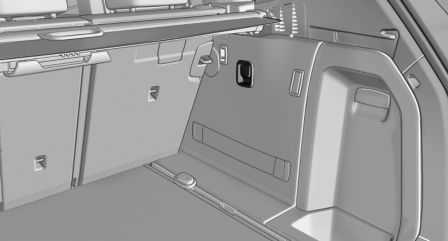
The socket is located on the right side in the cargo area.
USB interface for data transfer
The concept
Connection for importing and exporting data on USB devices, e.g.:
- Personal Profile settings.
- Music collection.
- Importing Trips.
Hints
Observe the following when connecting:
- Do not use force when plugging the connector into the USB interface.
- Do not connect devices such as fans or lights to the USB interface.
- Do not connect USB hard drives.
- Do not use the USB interface for recharging external devices.
With telephone: overview
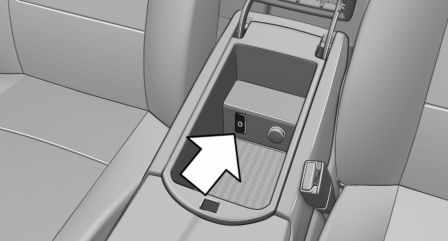
The USB interface is located in the center armrest.
Cargo area
Cargo cover
Closing
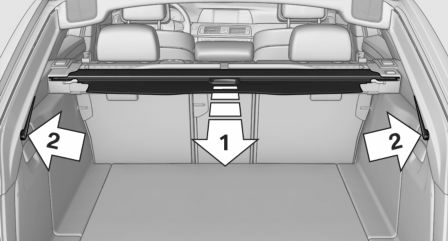
Pull out the cargo cover, arrow 1, and hook both sides into the brackets, arrow 2.
Hook the cargo cover on both sides
Hook the cargo cover on both sides to prevent damaging the cover.
Do not deposit heavy objects
Do not deposit heavy or hard objects on the cargo cover. Otherwise, they may pose a risk to occupants, such as during braking and evasive maneuvers.
Do not let the cargo cover snap back into place
Do not allow the cargo cover to snap back into place; this can damage it.
Removing and inserting
Cargo cover without cargo area partition net: Removing The cover can be removed to load bulky luggage.
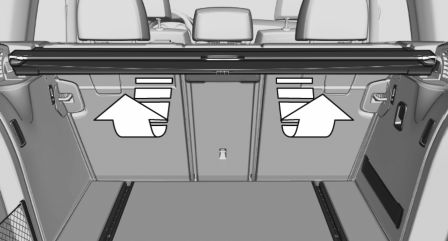
Reach under the cover and turn it upward, arrows.
Pull the cover back horizontally.
Cargo cover with cargo area partition net: Removing The cover can be removed to load bulky luggage.
1. Press button, arrow 1, to unlock the cover.
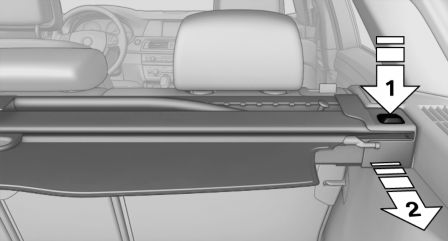
2. Pull the cover back, arrow 2.
Installing Slide the cover forward horizontally into the two side brackets until it audibly latches.
The red warning fields disappear in the case of a cover with cargo area partition net.
Tug on the cover to check if it is properly locked in place.
Enlarging the trunk
General information The cargo area can be enlarged by folding down the rear seat backrest.
The rear seat backrest is divided into two parts at a ratio of 60 to 40.
If equipped with through-loading system: the rear seat backrest is divided in the ratio 40-20- 40. The sides and the middle section can be folded down separately.
Hints
Danger of jamming
Before folding down the rear seat backrests, ensure that the area of movement of the backrests is clear. In particular, ensure that no one is located in or reaches into the area of movement of the rear seat backrests when the middle section is folded down. Otherwise, injury or damage may result.
Ensuring the stability of the child seat
When installing child restraint systems, make sure that the child seat is securely fastened to the backrest of the seat. Angle and headrest of the backrest might need to be adjusted or possibly be removed. Make sure that all backrests are securely locked. Otherwise the stability of the child seat can be affected, and there is an increased risk of injury because of unexpected movement of the seat backrest.
Ensure that the lock is securely engaged
When you fold back the backrest make sure that it locks in place. When this happens the red warning field on the seat disappears.
Otherwise transported cargo could shoot into the car's interior during braking or evasive maneuvers and endanger occupants.
Using the middle safety belt
If the middle safety belt in the rear is used, the larger side of the backrest must be locked. Otherwise, the safety belt will not have a restraining effect.
Folding down the sides The right side can be folded down separately.
The left side can be folded down in combination with the middle section.

Reach into the recess and pull forward.
Folding down the middle section

Reach into the recess and pull forward.
Cargo area partition net
Do not let the cargo area partition net back into place
Do not allow the cargo area partition net to snap back into place; otherwise, there is a danger of injury and the cargo area partition net could be damaged.
With a normal cargo area
1. Fold open the rear covers on the roofliner.
2. Pull the cargo area partition net out of the case by the strap.
3. Insert the bars into the brackets on both sides in the roofliner toward the front, arrow. This is best performed from the rear seat.
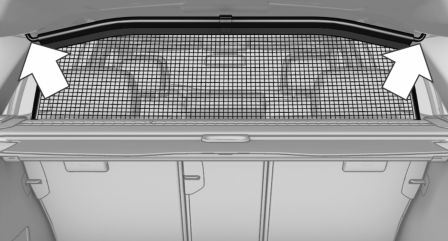
If the cargo area partition net is no longer needed: proceed in reverse order.
With an enlarged cargo area
1. Fold down the entire rear seat backrest.
2. Press button, arrow 1, to unlock the case on both sides.
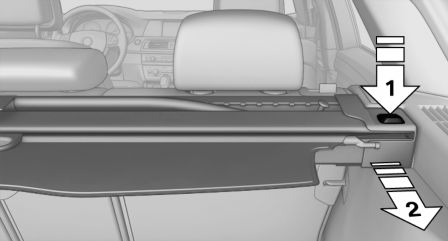
3. Pull the case rearward out of the two side brackets, arrow 2. Make sure not to tilt it in the process.
4. Slide the case all the way into the guides, arrows 1, on the backs of the backrests.
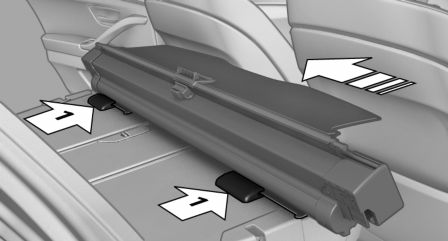
5. Fold open the front covers on the roofliner.
6. Carefully pull out the cargo area partition net and insert it into the brackets as in the normal cargo area.
If the cargo area partition net is no longer needed: proceed in reverse order.
Finally, slide the case forward into the two brackets on the sides, until it engages. The red warning fields disappear.
Ski and snowboard bag
General information The ski and snowboard bag is contained in a protective jacket in the cargo area.
Follow the installation and operation instructions included in the protective jacket.
 Climate control
Climate control
Vehicle features and options
This chapter describes all standard, country-specific
and optional features offered with the
series. It also describes ...
Other materials:
BMW X3 (F25) Service & Repair Manual > Suspension: General information on final drive oil
1.0 GENERAL INFORMATION ON FINAL DRIVE OIL
Final Drive oil or hypoid gear lubricant must conform with the following requirements because of the high
loads which occur on the profiles of the hypoid gear teeth:
Load carrying capacity.
Sufficient protection against seizure.
Good wear protec ...