BMW X3 (F25) Service & Repair Manual: Final drive mounting
- Replace the rubber mounts for the front of the rear axle final drive suspension
- Replacing the rubber mounts for the rear axle final drive suspension at rear
Replace the rubber mounts for the front of the rear axle final drive suspension
Special tools required:
- 33 5 200
- 33 5 206
- 33 5 166
- 33 5 163
- 33 5 162
- 33 5 161
- 33 4 466
- 33 4 465
- 33 5 105
- 33 5 164
- 33 5 165
Necessary preliminary tasks:
- Remove exhaust system .
- Remove PROPELLER SHAFT AT FINAL DRIVE .
Position special tool 33 5 200 on workshop jack.
Support rear axle final drive unit with special tool 33 5 200 .
Lash rear axle final drive unit with tightening strap 33 5 206 to special tool 33 5 200 .
IMPORTANT: Tensioning strap 33 5 206 must be pass through between output shafts and rear axle final drive cover!
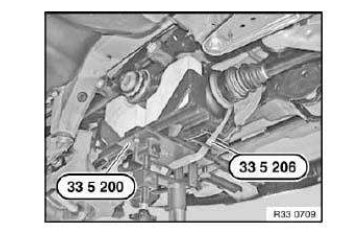
Release screws (1).
Installation note: Adhere to the installation sequence at the end of the document in order to prevent distortion of the rear axle final drive during installation and thereby avoid potential complaints about noise.
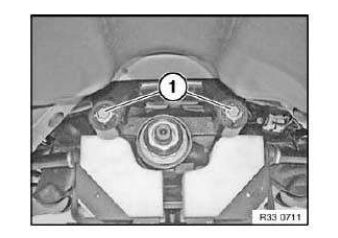
Slacken nut (1).
Only N47: Remove vibration absorber (2) with holder.
Installation note:
Replace nut.
Adhere to the installation sequence at the end of the document in order to prevent distortion of the rear axle final drive during installation and thereby avoid potential complaints about noise.
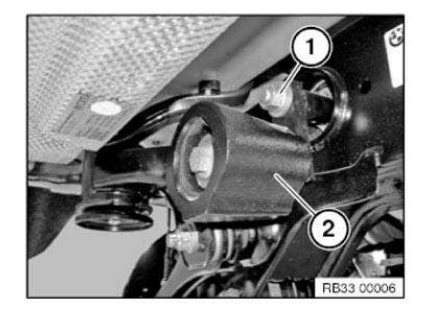
Lower rear axle final drive with special tool 33 5 200 .
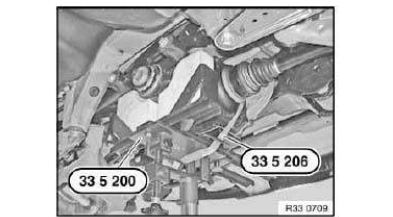
Pull out rubber mount with special tools 33 5 166 , 33 5 163 , 33 5 162 , 33 5 161 , 33 4 466 and 33 4 465 .
NOTE: The milled recess of special tool 33 5 162 must point outward toward the rear axle support.
Use ratchet ring spanner 33 5 105 .
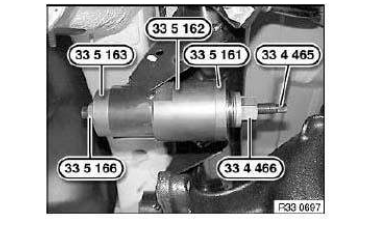
IMPORTANT: Coat the bearing bush on the rear axle support and the new rubber mount with Circo Light.
Align rubber mount horizontally by way of slots (1).
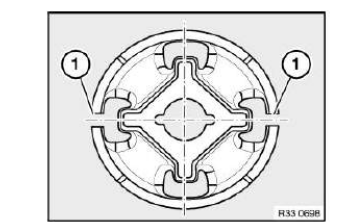
Insert rubber mount (1) in special tool 33 5 164 .
Draw in rubber mount (1) with special tools 33 5 165 , 33 5 164 , 33 5 163 , 33 4 466 and 33 4 465 as far as it will go.
NOTE: Use ratchet ring spanner 33 5 105 .
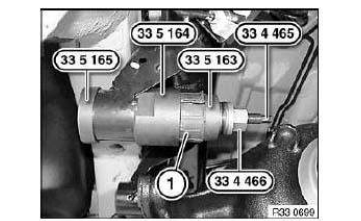
Assembly sequence:
1. Insert the rear axle final drive into the rear axle support using the workshop jack and special tool 33 5 200 .
2. Insert screws (1) (do not tighten).
3. Insert bolt from rear and replace nut (2) (do not tighten down).
4. Release tensioning strap, lower special tool 33 5 200 and move away.
5. Tighten down screws (1).
6. Tighten nut (2).
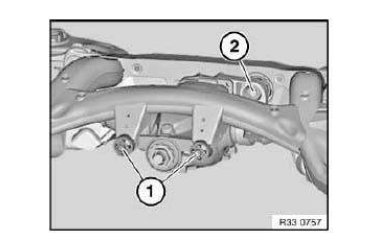
Replacing the rubber mounts for the rear axle final drive suspension at rear
Special tools required:
- 33 5 200
- 33 5 206
- 33 5 153
- 33 5 152
- 33 5 151
- 33 3 103
- 33 3 104
- 33 5 105
- 33 5 154
- 33 5 155
- 33 5 156
Necessary preliminary tasks:
- Remove exhaust system .
- Remove PROPELLER SHAFT AT FINAL DRIVE .
Position special tool 33 5 200 on workshop jack. 33 5 200 Support rear axle final drive unit with special tool.
Lash rear axle final drive unit with tightening strap 33 5 206 to special tool 33 5 200 .
IMPORTANT: Tensioning strap 33 5 206 must be pass through between output shafts and rear axle final drive cover!
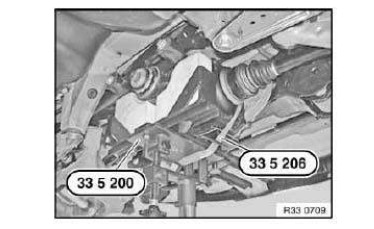
Release screws (1).
Installation note: Adhere to the installation sequence at the end of the document in order to prevent distortion of the rear axle final drive during installation and thereby avoid potential complaints about noise.
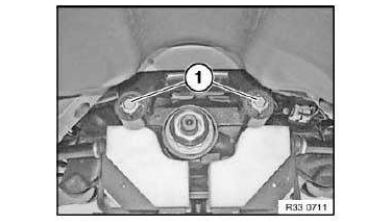
Slacken nut (1).
Only N47: Remove vibration absorber (2) with holder.
Installation note:
Replace nut.
Adhere to the installation sequence at the end of the document in order to prevent distortion of the rear axle final drive during installation and thereby avoid potential complaints about noise.
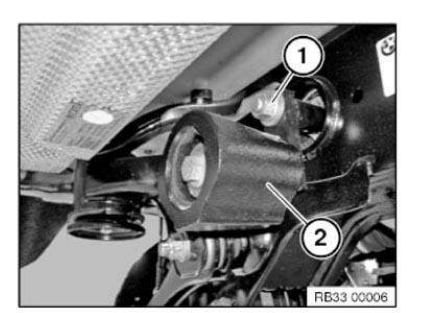
Lower rear axle final drive with special tool 33 5 200 .
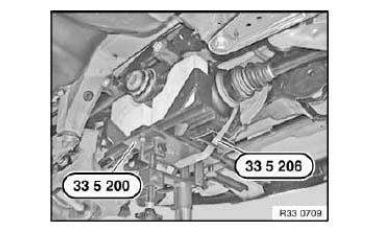
Pull out rubber mount with special tools 33 5 153, 33 5 152, 33 5 151, 33 3 103 and 33 3 104 .
NOTE: Ensure that the 33 5 152 special tool is correctly seated on the rear axle support.
Use ratchet ring wrench 33 5 105 .
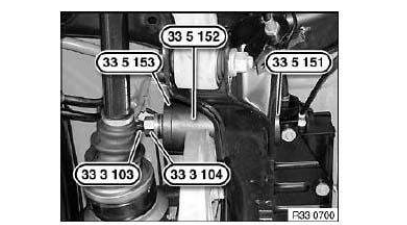
IMPORTANT: Coat the bearing bush on the rear axle support and the new rubber mount with Circo Light (note BMW Parts Department).
Align rubber mount horizontally by way of elongated hole (1).
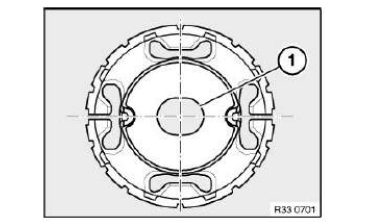
Insert rubber mount (1) in special tool 33 5 154.
Draw in rubber mount (1) with special tools 33 5 155, 33 5 154, 33 5 156, 33 3 103 and 33 3 104 as far as it will go.
NOTE: Make sure special tools 33 5 154 and 33 5 156 contact rear axle support correctly.
Use ratchet ring spanner 33 5 105 .
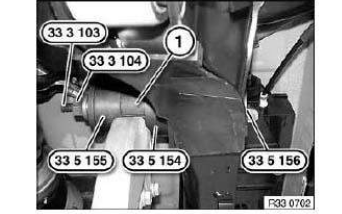
Assembly sequence:
1. Insert the rear axle final drive into the rear axle support using the workshop jack and special tool 33 5 200 .
2. Insert screws (1) (do not tighten).
3. Insert bolt from rear and replace nut (2) (do not tighten down).
4. Release tensioning strap and lower special tool 33 5 200 and move away.
5. Tighten down screws (1).
6. Tighten nut (2).
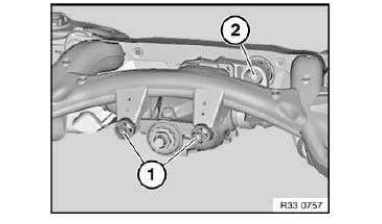
 Output shafts
Output shafts
...
Other materials:
BMW X3 (F25) Owners Manual > Notes: Vehicle features and options
This Owner's Manual describes all models and
all standard, country-specific and optional
equipment that is offered in the model series.
Therefore, in this Owner's Manual, we also describe
and illustrate features that are not available
in your vehicle, e.g., because of the selected
optional f ...