BMW X3 (F25) Owners Manual: Driving
Vehicle features and options
This chapter describes all standard, country-specific and optional features offered with the series. It also describes features that are not necessarily available in your car, e. g., due to the selected options or country versions. This also applies to safety-related functions and systems. The respectively applicable country provisions must be observed when using the respective features and systems.
- Start/Stop button
- Starting the engine
- Engine stop
- Auto Start/Stop function
- Parking brake
- Turn signal, high beams, headlight flasher
- Washer/wiper system
- Washer fluid
- Steptronic transmission
Start/Stop button
The concept
 Pressing the Start/Stop button
switches the ignition on or off
and starts the engine.
Pressing the Start/Stop button
switches the ignition on or off
and starts the engine.
Steptronic transmission: The engine starts if the brakes are stepped on while pressing the Start/Stop button.
Ignition on
Steptronic transmission: Press the Start/Stop button without stepping on the brake.
All vehicle systems are ready for operation.
Most of the indicator and warning lights in the instrument cluster light up for a varied length of time.
To save battery power when the engine is off, switch off the ignition and any unnecessary electronic systems/power consumers.
Ignition off
Steptronic transmission: Press the Start/Stop button again without stepping on the brake.
All indicator lights in the instrument cluster go out.
To save battery power when the engine is off, switch off the ignition and any unnecessary electronic systems/power consumers.
P when the ignition is switched off
P is engaged automatically when the ignition is switched off. When in an automatic car wash, e.g., ensure that the ignition is not switched off accidentally.
The ignition automatically cuts off while the vehicle is stationary and the engine is stopped:
- When locking the vehicle, and when the low beams are activated.
- Shortly before the battery is discharged completely, so that the engine can still be started. This function is only available when the low beams are turned off.
- When opening or closing the driver door, if the driver's safety belt is unbuckled and the low beams are turned off.
- While the driver's safety belt is unbuckled with driver's door open and low beams off.
The low beams switch to parking lights after approx. 15 minutes of no use.
Radio ready state
Activate radio-ready state:
- When the engine is running: press the Start/Stop button.
Some electronic systems/power consumers remain ready for operation.
The radio-ready state switches off automatically:
- After approx. 8 minutes.
- When the vehicle is locked using the central locking system.
- Shortly before the battery is discharged completely, so that the engine can still be started.
The radio-ready state remains active if, e.g., the ignition is automatically switched off for the following reasons:
- Opening or closing the driver's door.
- Unfastening of the driver's safety belt.
- When automatically switching from low beams to parking lights.
If the engine is switched off and the ignition is switched on, the system automatically switches to the radio-ready state if the lights are turned off or, if correspondingly equipped, the daytime running lights are activated.
Starting the engine
Hints
Enclosed areas
Do not let the engine run in enclosed areas, since breathing in exhaust fumes may lead to loss of consciousness and death. The exhaust gases contain carbon monoxide, an odorless and colorless but highly toxic gas.
Unattended vehicle
Do not leave the vehicle unattended with the engine running; doing so poses a risk of danger.
Before leaving the vehicle with the engine running, set the parking brake and place the transmission in selector lever position P or N to prevent the vehicle from moving.
Repeated starting in quick succession
Avoid trying to start the vehicle repeatedly and in quick succession. Otherwise, the fuel is not burned or is inadequately burned, posing a risk of overheating and damage to the catalytic converter.
Do not wait for the engine to warm-up while the vehicle remains stationary. Start driving at moderate engine speeds.
Diesel engine
If the engine is cold and temperatures are below approx. 32 ºF/0 ºC, the start process may be delayed somewhat due to automatic preheating.
A Check Control message is displayed.
Steptronic transmission
Starting the engine
1. Depress the brake pedal.
2. Press the Start/Stop button.
The ignition is activated automatically for a certain time and is stopped as soon as the engine starts.
Engine stop
Hints
Take the remote control with you
Take the remote control with you when leaving the vehicle so that children, e.g., cannot start the engine.
Apply parking brake and further secure the vehicle if needed.
Set the parking brake firmly when parking; otherwise, the vehicle could roll. On steep upward and downward inclines, further secure the vehicle, e.g., by turning the steering wheel in the direction of the curb.
Before driving into a car wash
So that the vehicle can roll into a car wash observe instructions for going into an automatic car wash.
Steptronic transmission
Switching off the engine
1. Engage selector lever position P with the vehicle stopped.
2. Press the Start/Stop button.
The engine is switched off.
The radio-ready state is switched on.
3. Set the parking brake.
Auto Start/Stop function
The concept
The Auto Start/Stop function helps save fuel.
The system switches off the engine during a stop, e.g., in traffic congestion or at traffic lights. The ignition remains switched on. The engine starts again automatically for driving off.
Automatic mode
After every start of the engine using the Start/ Stop button, the Auto Start/Stop function is in the last selected state.
When the Auto Start/Stop function is active, it is available when the vehicle is traveling faster than about 3 mph, approx. 5 km/h.
Engine stop
The engine is switched off automatically during a stop under the following conditions: Steptronic transmission:
- The selector lever is in selector lever position D.
- The brake pedal remains pressed while the vehicle is stationary or the vehicle is held by Automatic Hold.
- The driver's safety belt is buckled or the driver's door is closed.
The air flow from the air conditioner is reduced when the engine is switched off.
Displays in the instrument cluster
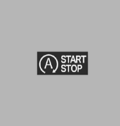 The display indicates that the
Auto Start/Stop function is
ready for an Automatic engine
start.
The display indicates that the
Auto Start/Stop function is
ready for an Automatic engine
start.
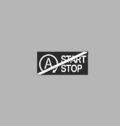 The display indicates that the
conditions for an automatic engine
stop have not been met.
The display indicates that the
conditions for an automatic engine
stop have not been met.
Functional limitations The engine is not switched off automatically in the following situations:
- External temperature too low.
- The external temperature is high and automatic climate control is running.
- The car's interior has not yet been heated or cooled to the required level.
- The engine is not yet at operating temperature.
- The wheels are at a sharp angle or the steering wheel is being turned.
- After driving in reverse.
- Fogging of the windows when the automatic climate control is switched on.
- Vehicle battery is heavily discharged.
- At higher elevations.
- The engine compartment lid is unlocked.
- HDC Hill Descent Control is activated.
- The parking assistant is activated.
- Stop-and-go traffic.
- The selector lever is in position N, M/S or R.
- Use of fuel with high ethanol content.
Starting the engine
The engine starts automatically under the following conditions:
- Steptronic transmission: By releasing the brake pedal.
When Automatic Hold is activated: press the accelerator pedal.
After the engine starts, accelerate as usual.
Safety mode After the engine switches off automatically, it will not start again automatically if any one of the following conditions are met.
- The driver's safety belt is unbuckled and the driver's door is open.
- The hood was unlocked.
Some indicator lights light up for a varied length of time.
The engine can only be started via the Start/ Stop button.
Functional limitations Even if driving off was not intended, the deactivated engine starts up automatically in the following situations:
- Excessive warming of the car's interior when the cooling function is switched on.
- The steering wheel is turned.
- Steptronic transmission: change from selector lever position D to R, N or M/S.
- Steptronic transmission: change from selector lever position P to N, D, R or M/S.
- Fogging of the windows when the automatic climate control is switched on.
- Vehicle battery is heavily discharged.
- Excessive cooling of the car's interior when the heating is switched on.
Activating/deactivating the system manually
Using the button
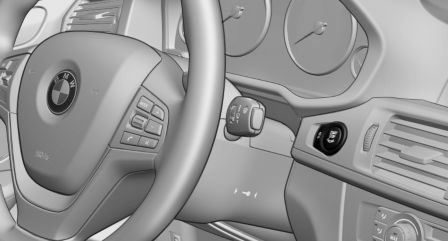
 Press button.
Press button.
- LED comes on: Auto Start/Stop function is
deactivated.
The engine is started during an automatic engine stop.
The engine can only be stopped or started via the Start/Stop button.
- LED goes out: Auto Start/Stop function is activated
Switching off the vehicle during an automatic engine stop During an automatic engine stop, the vehicle can be switched off permanently, e. g., when leaving it.
1. Press the Start/Stop button. The ignition is switched off. The Auto Start/Stop function is deactivated.
Selector lever position P is engaged automatically.
2. Set the parking brake.
Engine start as usual via Start/Stop button.
Automatic deactivation
In certain situations, Auto Start/Stop function is deactivated automatically for safety reasons as if the driver were absent.
Malfunction The Auto Start/Stop function no longer switches off the engine automatically. A Check Control message is displayed. It is possible to continue driving. Have the system checked.
Parking brake
The concept
The parking brake is used to prevent the vehicle from rolling when it is parked.
Overview

 Parking brake
Parking brake
Setting
Apply parking brake and further secure the vehicle if needed.
Set the parking brake firmly when parking; otherwise, the vehicle could roll. On steep upward and downward inclines, further secure the vehicle, e.g., by turning the steering wheel in the direction of the curb.
Take the remote control with you
Take the remote control with you when leaving the vehicle so that children, e.g., cannot release the parking brake.
 Pull the reel.
Pull the reel.
The LED lights up.
 The indicator lamp lights up
red. The
parking brake is set.
The indicator lamp lights up
red. The
parking brake is set.
While driving Use as emergency brake while driving: Pull the reel and hold it. The vehicle brakes hard while the reel is being pulled.
 The indicator lamp lights up
red, a signal
sounds and the brake lights light
up.
The indicator lamp lights up
red, a signal
sounds and the brake lights light
up.
A Check Control message is displayed.
If the vehicle is slowed down down to a speed of approx. 2 mph/3 km/h the parking brake is set.
Releasing
With the ignition switched on:
 Steptronic transmission: Press
the
switch while the brake is pressed or selector
lever position P is set.
Steptronic transmission: Press
the
switch while the brake is pressed or selector
lever position P is set.
The LED and indicator lamp go out.
The parking brake is released.
Automatic release in cars with Steptronic transmission
Inadvertent operation of the accelerator pedal
Make sure that the accelerator pedal is not operated unintentionally; otherwise, the vehicle is set in motion and there is a risk of an accident.
For automatic release, step on the accelerator pedal.
The LED and indicator lamp go out.
The parking brake is automatically released when you step on the accelerator:
- Engine on.
- Drive mode engaged.
- Driver buckled in and doors closed.
Automatic Hold
The concept This system assists the driver by automatically setting and releasing the brake, such as when moving in stop-and-go traffic.
The vehicle is automatically held in place when it is stationary.
On inclines, the system prevents the vehicle from rolling backward when driving off.
Overview

 Automatic Hold
Automatic Hold
Safety information
Secure the vehicle against rolling
Before leaving the vehicle with the engine running, engage position P of the Steptronic transmission and ensure that the parking brake is set. Otherwise, the vehicle may begin to move.
Under the following conditions, Automatic Hold is automatically deactivated and the parking brake is set:
- The engine is switched off.
- A door is opened and driver's safety belt is unbuckled while the vehicle is stationary.
- The moving vehicle is brought to a standstill using the parking brake.
 The indicator lamp switches from
green to red and the letters AUTO H go
out.
The indicator lamp switches from
green to red and the letters AUTO H go
out.
Activating This function can be activated when the driver's door is closed, the safety belt is fastened and the engine is running.
 Press button.
Press button.
The LED and the letters AUTO H light up.
 The indicator lamp lights up.
The indicator lamp lights up.
Automatic Hold is activated.
Deactivating
 Press button again.
Press button again.
The LED and the letters AUTO H go out.
Automatic Hold is deactivated.
If the vehicle is being held by Automatic Hold, press on the brake pedal to deactivate it.
When the parking brake is set manually, Automatic Hold is deactivated automatically.
Driving Automatic Hold is activated: the vehicle is automatically secured against rolling after braking to a standstill.
 The indicator lamp lights up
green.
The indicator lamp lights up
green.
Step on the accelerator pedal to drive off.
The brake is released automatically.
The indicator lamp goes out.
Before driving into a car wash
Before driving into the car wash, deactivate Automatic Hold; otherwise, the parking brake will be set when the vehicle is stationary and the vehicle will no longer be able to roll.
Parking The parking brake is automatically set if the engine is switched off while the vehicle is being held by Automatic Hold.
 The indicator lamp changes from
green
to red.
The indicator lamp changes from
green
to red.
The parking brake is not set if the engine is switched off while the vehicle is coasting to a halt. Automatic Hold is deactivated.
Automatic Hold remains activated during the engine stop brought about by the Auto Start/ Stop function.
Take the remote control with you
Take the remote control with you when leaving the vehicle so that children, e.g., cannot release the parking brake.
Malfunction
In the event of a failure or malfunction of the parking brake, secure the vehicle against rolling using a wheel chock, e.g., when leaving it.
Putting the parking brake into operation
1. Switch on the ignition.
2.  Press the reel while stepping on
the
brake pedal or selector lever position P is
set.
Press the reel while stepping on
the
brake pedal or selector lever position P is
set.
It may take several seconds for the brake to be put into operation. Any sounds associated with this are normal.
 The indicator lamp in the
instrument
cluster goes out as soon as the parking
brake is ready for operation.
The indicator lamp in the
instrument
cluster goes out as soon as the parking
brake is ready for operation.
Turn signal, high beams, headlight flasher
Turn signal
Do not adjust the exterior mirrors
Do not adjust the exterior mirror while driving and when turn signals/hazard warning flashers are on, or else the additional turn signal lights in the exterior mirror are out of position and can't be seen.
Using turn signals
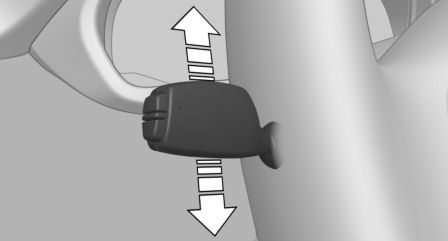
Press the lever beyond the resistance point.
To switch off manually, press the lever to the resistance point.
Unusually rapid flashing of the indicator lamp indicates that a turn signal bulb has failed.
Triple turn signal activation Press the lever to the resistance point.
The turn signal flashes three times.
The function can be activated or deactivated:
1. "Settings"
2. "Lighting"
3. "Triple turn signal"
Settings are stored for the profile currently in use.
Signaling briefly Press the lever to the resistance point and hold it there for as long as you want the turn signal to flash.
High beams, headlight flasher
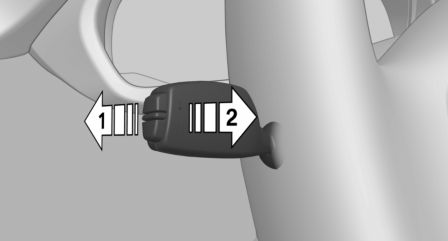
- High beams, arrow 1.
- Headlight flasher, arrow 2.
Washer/wiper system
Switching the wipers on/off and brief wipe
Hints
Do not activate wipers if frozen to windshield
Do not switch on the wipers if they are frozen to the windshield; otherwise, the wiper blades and the wiper motor may be damaged.
Do not activate wipers on dry windshield
Do not use the wipers if the windshield is dry, as this may damage the wiper blades or cause them to become worn more quickly.
Do not activate wipers with wipers folded away
Do not switch on the wipers if they are folded away, otherwise the hood or the wipers may be damaged.
Switching on
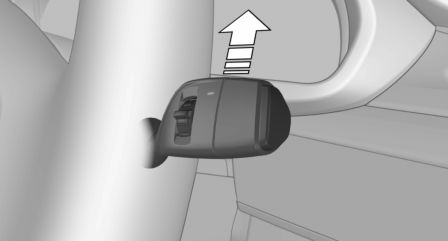
Push wiper lever up.
The lever automatically returns to its initial position when released.
- Normal wiper speed: push up once.
The wipers switch to intermittent operation when the vehicle is stationary.
- Fast wiper speed: press up twice or press
once beyond the resistance point.
Wipers change to normal speed when vehicle comes to standstill.
Switch off and brief wipe
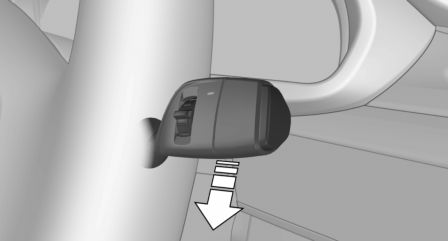
Push wiper lever down.
The lever automatically returns to its initial position when released.
- Single wipe: press down once.
- To switch off normal wipe: press down once.
- To switch off fast wipe: press down twice.
Interval mode or rain sensor
The concept The rain sensor automatically controls the time between wipes depending on the intensity of the rainfall. The sensor is located on the windshield, directly behind the interior rearview mirror.
Activating/deactivating
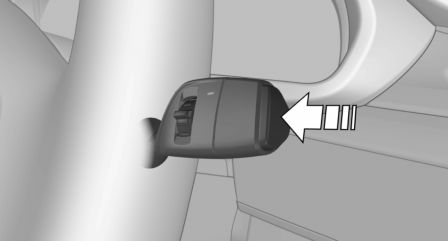
Press button on the wiper lever.
Wiping is started. If the vehicle is equipped with a rain sensor: LED in wiper lever lights up.
When wipers are frozen to windshield, wiper operation is deactivated.
Deactivate the rain sensor in car washes
Deactivate the rain sensor when passing through an automatic car wash; otherwise, unintentional wiping can cause damages.
Setting the frequency or sensitivity of the rain sensor
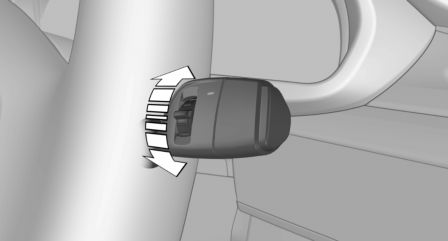
Turn the thumbwheel.
Clean the windshield, headlights
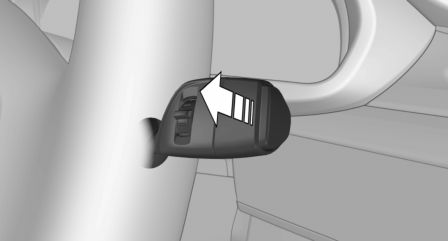
Pull the wiper lever towards you.
The system sprays washer fluid on the windshield and activates the wipers briefly.
In addition, the headlights are cleaned at regular intervals when the vehicle's lights are activated.
Do not use the washer system at freezing temperatures
Do not use the washers if fluid could freeze onto the windshield which might impede your viewing field. Therefore use antifreeze fluid.
Avoid using the washer when the reservoir is empty; operation might damage pump.
Windshield washer nozzles
The windshield washer nozzles are automatically heated while the ignition is switched on.
Rear window wiper
Switching on the rear window wiper
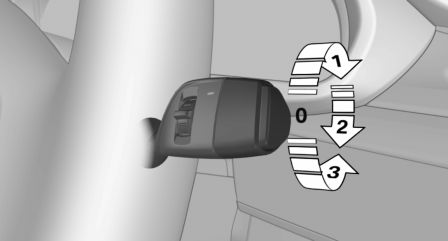
Turn the switch from idle position 0 upward, arrow 1: interval mode. When reverse gear is engaged, the system switches to continuous operation.
Cleaning rear window In interval mode: turn the switch further, arrow 2. The switch automatically returns to its interval position when released.
In idle position: turn switch downward, arrow 3.
The switch automatically returns to its idle position when released.
Fold-out position of the wipers
Fold wipers back when you want to change the blades or with pending low temperatures.
1. Switch the ignition on and off again.
2. With icy conditions make sure that blades are not frozen to the windshield.
3. Press the wiper lever up beyond the point of resistance and hold it for approx. 3 seconds, until the wiper remains in a nearly vertical position.
After the wipers are folded back down, the wiper system must be reactivated.
Folding wipers back down
Before switching the ignition on, fold the wipers back down to the windshield; otherwise, the wipers may become damaged when they are activated.
1. Switch on the ignition.
2. Push wiper lever down. Wipers move to their resting position and are ready again for operation.
Washer fluid
Hints
Antifreeze for washer fluid
Antifreeze is flammable and can cause injury if it is used incorrectly.
Therefore, keep it away from possible sources of ignition.
Only keep it in the closed original container and inaccessible to children.
Follow the notes and instructions on the container.
United States: The washer fluid mixture ratio is regulated by the U.S. EPA and many individual states; do not exceed the allowable washer fluid dilution ratios limits that apply. Follow the usage instructions on the washer fluid container.
Use BMW's Windshield Washer Concentrate or the equivalent.
Adding washer fluid
Only add washer fluid when the engine is cool, and then close the cover completely to avoid contact between the washer fluid and hot engine parts.
Otherwise, there is a danger of fire and a risk to personal safety if the fluid is spilled.
Washer fluid reservoir
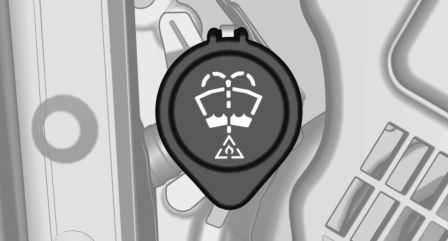
All washer nozzles are supplied from one reservoir.
Fill with a mixture of windshield washer concentrate and tap water and - if required - with a washer antifreeze, according to the manufacturer's recommendations.
Mix the washer fluid before adding to find the right mixture.
Do not add windshield washer concentrate and antifreeze undiluted and do not fill with pure water; this could damage the wiper system.
Do not mix window washer concentrates of different manufacturers because they can clog the windshield washer nozzles.
Recommended minimum fill quantity: 0.2 US gal/1 liter.
Steptronic transmission
Selector lever positions
D Drive Selector lever position for normal vehicle operation.
All gears for forward travel are activated automatically.
R is Reverse Select only when the vehicle is stationary.
N Neutral: The vehicle may roll. Use in automatic car washes, e.g.
When the ignition is switched off, selector lever position P is engaged automatically.
P Park Select only when the vehicle is stationary. The drive wheels are blocked.
P is engaged automatically:
- After the engine is switched off when the vehicle is in radio-ready state, or when the ignition is switched off, and when selector lever position R or D is set.
- With the ignition off, if selector lever position N is set.
- If the driver's safety belt is released, the driver's door is opened, and the brake pedal is not pressed while the vehicle is stationary and selector lever position D or R is set.
Before exiting the vehicle, make sure that selector lever position P is set. Otherwise, the vehicle may begin to move.
Kickdown Kickdown is used to achieve maximum driving performance. Step on the accelerator pedal beyond the resistance point at the full throttle position.
Engaging selector lever positions
Press on the brake pedal until you start driving
To prevent the vehicle from creeping after you select a gear, maintain pressure on the brake pedal until you are ready to start.
- It is not possible to shift out of selector lever position P until the engine is running and the brake is applied.
- With the vehicle is stationary, press on the brake pedal before shifting out of P or N; otherwise, the shift command will not be executed: shift lock.
Engaging D, R and N

Briefly push the selector lever in the desired direction, beyond a resistance point if needed.
After releasing the selector lever, it returns to its center position.

Press unlock button, in order to:
- Engage R.
- Shift out of P.
Engaging P

Press button P.
Sport program and manual mode
Activating the sport program

Press the selector lever to the left out of selector lever position D.
The engaged gear is displayed in the instrument cluster, e.g., S1.
The sport program of the transmission is activated.
Activating the M/S manual mode
1. Press the selector lever to the left out of selector lever position D.
2. Push the selector lever forward or pull it backward.
Manual mode becomes active and the gear is changed.
The engaged gear is displayed in the instrument cluster, e.g., M1.
Once maximum engine speed is attained, M/S manual mode is automatically upshifted as needed.
Switching to manual mode
- To shift down: press the selector lever forward.
- To shift up: pull the selector lever rearwards.
Gears will only be shifted at appropriate engine and road speeds, for example downshifting is not possible if the engine speed is too high.
The selected gear is briefly displayed in the instrument cluster, followed by the currently selected gear.
Steptronic Sport transmission: prevent automatic upshifting in M/S manual mode The Steptronic Sport transmission does not automatically upshift in M/S manual mode once the maximum speed is reached, if one of the following conditions is met:
- DSC deactivated.
- TRACTION activated.
- SPORT+ activated.
In addition, the kickdown is deactivated.
With the respective transmission version, the lowest possible gear can be selected by simultaneously operating the kickdown and the left shift paddle. However, this effect is not produced via the shift paddles when switching briefly from D to manual mode.
Ending the sport program/manual mode Push the selector lever to the right.
D is displayed in the instrument cluster.
Shift paddles

The shift paddles on the steering wheel allow you to shift gears quickly while keeping both hands on the steering wheel.
- Shift up: briefly pull right shift paddle.
- Shift down: briefly pull left shift paddle.
- With the respective transmission version, the lowest possible gear can be selected by pulling and holding the left shift paddle.
Gears will only be shifted at appropriate engine and road speeds, for example downshifting is not possible if the engine speed is too high.
The selected gear is briefly displayed in the instrument cluster, followed by the current gear.
If the shift paddles on the steering wheel are used to shift gears in automatic mode, the transmission temporarily switches to manual mode.
If the selector lever is still in selector lever position D with the respective transmission version, it is possible to switch back into the automatic mode:
- Pull and hold right shift paddle.
Or
- In addition to the briefly pulled right shift paddle, briefly pull the left shift paddle.
In the manual mode, after conservative driving for a certain amount of time or if there has been no acceleration or shifting of the shift paddles within a certain amount of time, the transmission switches back to automatic mode.
Displays in the instrument cluster
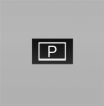 The selector lever position is
displayed,
e.g.: P.
The selector lever position is
displayed,
e.g.: P.
Electronic unlocking of the transmission lock
General information Electronically unlock the transmission lock to maneuver vehicle from the danger area.
Unlocking is possible, if the started can spin the engine.
Engaging selector lever position N
1. Depress the brake pedal.
2. Press the Start/Stop button. The starter must audibly start.
3. Press and hold the selector lever into position N.
A corresponding Check Control message is displayed.
4. Press the selector lever again into position N within approx. 6 seconds.
Position N is displayed in the instrument cluster.
5. Release brake, as soon as the starter stops.
6. Maneuver the vehicle from the danger area and secure it against moving on its own.
Steptronic Sport transmission: Launch Control
The concept Launch Control enables optimum acceleration on surfaces with good traction.
Hints
Component wear
Do not use Launch Control too often; otherwise, this may result in premature wear of components due to the high stress placed on the vehicle.
Do not use Launch Control during the break-in, period.
To increase vehicle stability, activate DSC again as soon as possible.
An experienced driver may be able to achieve better acceleration values in DSC OFF mode.
Requirements Launch Control is available when the engine is warmed up, that is, after uninterrupted driving of at least 6 miles/10 km.
To start with Launch Control do not steer the steering wheel.
Start with launch control
While the engine is running:
1.  Press button or select
Sport+ with
the Driving Dynamics Control.
Press button or select
Sport+ with
the Driving Dynamics Control.
TRACTION is displayed in the instrument cluster and the indicator lamp for DSC OFF lights up.
2. Engage selector lever position S.
3. With the left foot, forcefully press down on the brake.
4. Press and hold down the accelerator pedal beyond the resistance point at the full throttle position.
A flag symbol is displayed in the instrument cluster.
5. The starting engine speed adjusts. Within 3 seconds, release the brake.
Before using Launch Control, allow the transmission to cool down for approx. 5 minutes.
Launch Control adjusts to the surrounding conditions, e.g., wet pavement, when used again.
 Transporting children safely
Transporting children safely
Vehicle features and options
This chapter describes all standard, country-specific
and optional features offered with the
series. It also describes ...
 Displays
Displays
Vehicle features and options
This chapter describes all standard, country-specific
and optional features offered with the
series. It also describes ...
Other materials:
BMW X3 (F25) Service & Repair Manual > Suspension: General information on high temperature multi-purpose grease
1.0 GENERAL INFORMATION ON HIGH TEMPERATURE MULTI-PURPOSE
GREASE
High temperature multi-purpose grease consists of a lithium complex soap in a mineral oil product with a
selected combination of additives. Extremely fine soap is contained in the oil, and serves as the basic
ingredient.
This ...