BMW X3 (F25) Owners Manual: Climate control
Vehicle features and options
This chapter describes all standard, country-specific and optional features offered with the series. It also describes features that are not necessarily available in your car, e. g., due to the selected options or country versions. This also applies to safety-related functions and systems. The respectively applicable country provisions must be observed when using the respective features and systems.
- Automatic climate control
- Automatic climate control with enhanced features
- Ventilation
- Parked-car ventilation
Automatic climate control
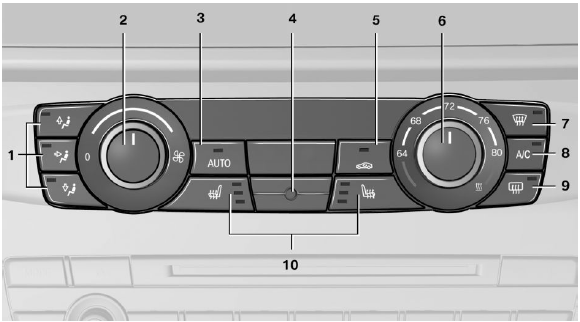
- Vent settings
- Air flow
- AUTO program
- Interior temperature sensor - always keep clear
- Recirculated-air mode
- Temperature
- Defrosts windows and removes condensation
- Cooling function
- Rear window defroster
- Seat heating
Hints
Sufficient ventilation
When remaining in the vehicle for an extended period of time, ensure sufficient external ventilation. Do not continuously use recirculated- air mode; otherwise the air quality in the interior continuously deteriorates and window condensation increases.
Climate control functions in detail
Manual air distribution Press buttons repeatedly to select a program:
 Windows.
Windows.
 Upper body region.
Upper body region.
 Footwell.
Footwell.
You may combine these programs as needed.
Air flow, manual
 Turn the ring to set the desired
air volume.
Turn the ring to set the desired
air volume.
The higher the rate, the more effective the heating or cooling will be.
The air flow of the automatic climate control may be reduced automatically to save battery power.
AUTO program
 Press button.
Press button.
Air flow, air distribution and temperature are controlled automatically.
Depending on the selected temperature and outside influences, the air is directed to the windshield, side windows, upper body, and into the footwell.
The cooling function, is switched on automatically with the AUTO program.
Recirculated-air mode You may respond to unpleasant odors or pollutants in the immediate environment by temporarily suspending the supply of outside air. The system then recirculates the air currently within the vehicle.
 Press button repeatedly to
select an
operating mode:
Press button repeatedly to
select an
operating mode:
- LED off: outside air flows in continuously.
- LED on, recirculated-air mode: the supply of outside air into the vehicle is permanently blocked.
Recirculated air mode switches off automatically at low external temperatures after a certain amount of time in order to avoid window fogging.
If the windows fog over, switch off recirculated- air mode and increase the air flow, if needed.
Sufficient ventilation
When remaining in the vehicle for an extended period of time, ensure sufficient external ventilation. Do not continuously use recirculated-air mode; otherwise the air quality in the interior continuously deteriorates and window condensation increases.
Temperature
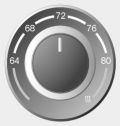 Turn the ring to set the desired
temperature.
Turn the ring to set the desired
temperature.
The automatic climate control reaches this temperature as quickly as possible, if needed by increasing the cooling or heating output, and then keeps it constant.
Do not rapidly switch between different temperature settings. Otherwise, the automatic climate control will not have sufficient time to adjust the set temperature.
Defrosts windows and removes condensation
 Press button.
Press button.
Ice and condensation are quickly removed from the windshield and the front side windows.
Adjust air flow with the program active.
If the windows are fogged over, you can also switch on the cooling function to dehumidify the air.
Cooling function The car's interior can only be cooled with the engine running.
 Press button.
Press button.
The air will be cooled and dehumidified and, depending on the temperature setting, warmed again.
Depending on the weather, the windshield and side windows may fog up briefly when the engine is started.
The cooling function is switched on automatically with the AUTO program.
When using the automatic climate control, condensation water, develops that exits underneath the vehicle.
Rear window defroster
 Press button.
Press button.
The rear window defroster switches off automatically after a certain period of time.
Switching the system on/off
Switch off Turn the rotary switch for the air volume, to 0. The blower and automatic climate control are turned off entirely.
Switching on Set any air volume.
The AUTO program can also be switched on directly via the AUTO button.
Microfilter The microfilter removes dust and pollen from the incoming air.
This filter should be replaced during scheduled maintenance, of your vehicle.
Automatic climate control with enhanced features
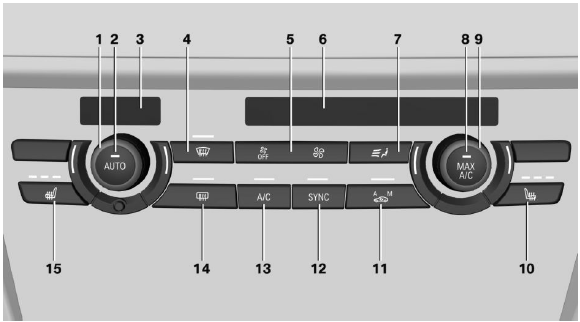
- Temperature, left
- AUTO program
- Display
- Remove ice and condensation
- Air flow, residual heat
- Display
- Vent settings
- Maximum cooling
- Temperature, right
- Seat heating, right
- Recirculated-air mode
- SYNC program
- Cooling function
- Rear window defroster
- Seat heating, left
Climate control functions in detail
Temperature
 Turn the ring to set the desired
temperature.
Turn the ring to set the desired
temperature.
The automatic climate control reaches this temperature as quickly as possible, if needed by increasing the cooling or heating output, and then keeps it constant.
Do not rapidly switch between different temperature settings. Otherwise, the automatic climate control will not have sufficient time to adjust the set temperature.
AUTO program
 Press button.
Press button.
Air flow, air distribution and temperature are controlled automatically.
Depending on the selected temperature, AUTO intensity program and outside influences, the air is directed to the windshield, side windows, upper body, and into the footwell.
The cooling function, is switched on automatically with the AUTO program.
At the same time, a condensation sensor controls the program so as to prevent window condensation as much as possible.
To switch off the program: press the button again or manually adjust the air distribution.
Intensity of the AUTO program With the AUTO program activated, the automatic intensity control can be changed.
 Press the left or right side of
the button:
decrease or increase the intensity.
Press the left or right side of
the button:
decrease or increase the intensity.
The selected intensity is shown on the display of the automatic climate control.
Defrosts windows and removes condensation
 Press button.
Press button.
Ice and condensation are quickly removed from the windshield and the front side windows.
For this purpose, point the side vents onto the side windows as needed.
Adjust air flow with the program active.
If the windows are fogged over, you can also switch on the cooling function or press the AUTO button to utilize the condensation sensor.
Air flow, manual To manually adjust air flow turn off AUTO program first.
 Press the left or right side of
the button:
decrease or increase air flow.
Press the left or right side of
the button:
decrease or increase air flow.
The selected air flow is shown on the display of the automatic climate control.
The air flow of the automatic climate control may be reduced automatically to save battery power.
Manual air distribution
 Press button repeatedly to
select a
program:
Press button repeatedly to
select a
program:
- Upper body region.
- Upper body region and footwell.
- Footwell.
- Windows and footwell.
- Windows, upper body region, and footwell.
- Windows: driver's side only.
- Windows and upper body region.
If the windows are fogged over, press the AUTO button to utilize the condensation sensor.
Maximum cooling
 Press button.
Press button.
The system is set to the lowest temperature, optimum air flow and air circulation mode.
Air flows out of the vents to the upper body region.
The vents need to be open for this.
The function is available above an external temperature of approx. 32 ºF/0 ºC and with the engine running.
Adjust air flow with the program active.
Automatic recirculated-air control/ recirculated-air mode You may respond to unpleasant odors or pollutants in the immediate environment by temporarily suspending the supply of outside air. The system then recirculates the air currently within the vehicle.
 Press button repeatedly to
select an
operating mode:
Press button repeatedly to
select an
operating mode:
- LEDs off: outside air flows in continuously.
- Left LED on, automatic recirculated-air control: a sensor detects pollutants in the outside air and shuts off automatically.
- Right LED on, recirculated-air mode: the supply of outside air into the vehicle is permanently blocked.
Recirculated air mode switches off automatically at low external temperatures after a certain amount of time in order to avoid window fogging.
If the windows are fogged over, switch off the recirculated-air mode and press the AUTO button to utilize the condensation sensor.
Make sure that air can flow to the windshield.
Sufficient ventilation
When remaining in the vehicle for an extended period of time, ensure sufficient external ventilation. Do not continuously use recirculated- air mode; otherwise the air quality in the interior continuously deteriorates and window condensation increases.
SYNC program
 Press button.
Press button.
The current setting of the temperature on the driver's side is transferred to the front passenger side.
The program is switched off if the setting on the front passenger side is changed.
Cooling function The car's interior can only be cooled with the engine running.
 Press button.
Press button.
The air will be cooled and dehumidified and, depending on the temperature setting, warmed again.
Depending on the weather, the windshield and side windows may fog up briefly when the engine is started.
The cooling function is switched on automatically with the AUTO program.
When using the automatic climate control, condensation water, develops that exits underneath the vehicle.
Rear window defroster
 Press button.
Press button.
The rear window defroster switches off automatically after a certain period of time.
Switching the system on/off
Switch off
 Press and hold the left button
until the
control switches off.
Press and hold the left button
until the
control switches off.
Switching on
Press any button except:
- SYNC program.
- Rear window defroster.
- Left side of Air volume button.
- Seat heating.
Microfilter/activated-charcoal filter In external and recirculated air mode the microfilter/ activated charcoal filter filters dust, pollen, and gaseous pollutants out of the air.
This filter should be replaced during scheduled maintenance, of your vehicle.
Ventilation
Front ventilation
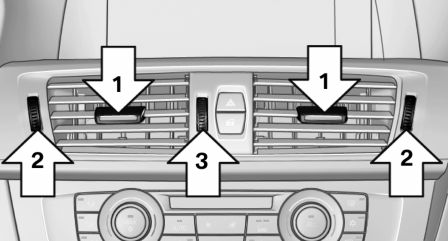
- Lever for changing the air flow direction, arrow 1.
- Thumbwheels for opening and closing the vents continuously, arrows 2.
- Thumbwheel to vary the temperature in
the upper body region, arrow 3.
Toward blue: colder.
Toward red: warmer.
The set interior temperature for the driver and passenger are not changed.
Adjusting the ventilation
- Ventilation for cooling: Direct vent in your direction when vehicle's interior is too hot.
- Draft-free ventilation: Adjust the vent to let the air flow past you.
Ventilation in the rear
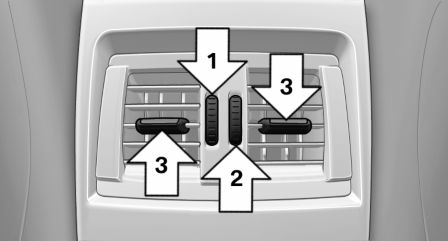
- Thumbwheel for continuous opening and closing of the vents, arrow 1.
- Thumbwheel to vary the temperature, arrow
2.
Toward blue: colder.
Toward red: warmer.
- Lever for changing the air flow direction, arrow 3.
Parked-car ventilation
The concept
The parked-car ventilation ventilates the vehicle interior and lowers its temperature, if needed.
Operation can be performed via iDrive.
Functional requirements
Parked-car ventilation
- Using the preset reel-on time or when operated directly: any external temperature.
Open the vents to allow air to flow out.
Switching on/off directly
On the Control Display:
1. "Settings"
2. "Climate"
3. "Activate comf. ventilation"
 The symbol on the automatic
climate control
flashes if the system is switched on.
The symbol on the automatic
climate control
flashes if the system is switched on.
The system continues to run for some time after being switched off.
Preselecting the reel-on time
On the Control Display:
1. "Settings"
2. "Climate"
3. "Timer 1:" or "Timer 2:"
4. Set the desired time.
Activating the reel-on time
On the Control Display:
1. "Settings"
2. "Climate"
3. "Activate timer 1" or "Activate timer 2"
 The symbol on the
automatic climate control
lights up when the reel-on time is activated.
The symbol on the
automatic climate control
lights up when the reel-on time is activated.
 The symbol on the automatic
climate control
flashes when the system has been
switched on.
The symbol on the automatic
climate control
flashes when the system has been
switched on.
The system will only be switched on within the next 24 hours. After that, it needs to be reactivated.
 Driving comfort
Driving comfort
Vehicle features and options
This chapter describes all standard, country-specific
and optional features offered with the
series. It also describes ...
 Interior equipment
Interior equipment
Vehicle features and options
This chapter describes all standard, country-specific
and optional features offered with the
series. It also describes ...
Other materials:
BMW X3 (F25) Service & Repair Manual > Driveline+Axles: Spring with suspension
MEASURING VEHICLE RIDE HEIGHT
Determine actual ride height (A) - to do so, attach tape measure to rim flange (2) at bottom middle and measure
to wheel arch lower edge (1).
REMOVING AND INSTALLING/REPLACING COIL SPRING FOR FRONT LEFT OR
FRONT RIGHT SPRING STRUT
Special tools required:
31 3 ...