BMW X3 (F25) Owners Manual: Saving fuel
- Vehicle features and options
- Remove unnecessary cargo
- Tires
- Avoid high engine speeds
- Switch off the engine during longer stops
- ECO PRO
Vehicle features and options
This chapter describes all standard, country-specific and optional features offered with the series. It also describes features that are not necessarily available in your car, e. g., due to the selected options or country versions. This also applies to safety-related functions and systems. The respectively applicable country provisions must be observed when using the respective features and systems.
General information
Your vehicle contains advanced technology for the reduction of fuel consumption and emissions.
Fuel consumption depends on a number of different factors.
Carrying out certain measures, such as a moderate driving style and regular maintenance, can influence fuel consumption and the environmental impact.
Remove unnecessary cargo
Additional weight increases fuel consumption.
Remove attached parts following use
Remove auxiliary mirrors, roof or rear luggage racks which are no longer required following use.
Attached parts on the vehicle impair the aerodynamics and increase the fuel consumption.
Close the windows and glass sunroof
Driving with the glass sunroof and windows open results in increased air resistance and thereby reduces the range.
Tires
General information Tires can affect fuel consumption in various ways, e.g., tire size may influence fuel consumption.
Check the tire inflation pressure regularly Check and, if needed, correct the tire inflation pressure at least twice a month and before starting on a long trip.
Low tire inflation pressure increases rolling resistance and thus raises fuel consumption and tire wear.
Drive away immediately
Do not wait for the engine to warm-up while the vehicle remains stationary. Start driving right away, but at moderate engine speeds.
This is the quickest way of warming the cold engine up to operating temperature.
Look well ahead when driving
Avoid unnecessary acceleration and braking.
By maintaining a suitable distance to the vehicle driving ahead of you.
Driving smoothly and proactively reduces fuel consumption.
Avoid high engine speeds
As a rule: driving at low engine speeds lowers fuel consumption and reduces wear.
Use 1st gear to get the vehicle moving. Starting with the 2nd gear, accelerate rapidly. When accelerating, shift up before reaching high engine speeds.
When you reach the desired speed, shift into the highest applicable gear and drive with the engine speed as low as possible and at a constant speed.
If necessary, observe the gear shift indicator of the vehicle.
Use coasting
When approaching a red light, take your foot off the accelerator and let the vehicle coast to a halt.
For going downhill take your foot off the accelerator and let the vehicle roll.
The flow of fuel is interrupted while coasting.
Switch off the engine during longer stops
Switch off the engine during longer stops, e.g., at traffic lights, railroad crossings or in traffic congestion.
Auto Start/Stop function The Auto Start/Stop function of your vehicle automatically switches off the engine during a stop.
If the engine is switched off and then restarted rather than leaving the engine running constantly, fuel consumption and emissions are reduced. Savings can begin within a few seconds of switching off the engine.
In addition, fuel consumption is also determined by other factors, such as driving style, road conditions, maintenance or environmental factors.
Switch off any functions that are not currently needed
Functions such as seat heating and the rear window defroster require a lot of energy and reduce the range, especially in city and stop-and- go traffic.
Reel off these functions if they are not needed.
The ECO PRO driving program supports the energy conserving use of comfort features.
These functions are automatically deactivated partially or completely.
Have maintenance carried out
Have vehicles maintained regularly to achieve optimal vehicle efficiency and operating life.
The maintenance should be carried out by your service center.
Also note the BMW Maintenance System.
ECO PRO
The concept
ECO PRO supports a driving style that saves on fuel consumption. For this purpose, the engine control and comfort features, e. g. the climate control output, are adjusted.
Under certain conditions the engine is automatically decoupled from the transmission in the D selector lever position. The vehicle continues traveling with the engine idling to reduce fuel consumption. Selector lever position D remains engaged.
In addition, context-sensitive instructions are displayed to assist with an optimized fuel consumption driving style.
The achieved extended range is displayed in the instrument cluster as bonus range.
Overview
The system includes the following Efficient Dynamics functions and displays:
- ECO PRO bonus range
- ECO PRO tips driving instruction
- ECO PRO climate control,
- ECO PRO coasting driving status
Activate ECO PRO
 Press button repeatedly until
ECO
PRO is displayed in the instrument
cluster.
Press button repeatedly until
ECO
PRO is displayed in the instrument
cluster.
Configuring ECO PRO
Via the Driving Dynamics Control
1. Activate ECO PRO.
2. "Configure ECO PRO"
3. Configure the program.
Via the iDrive
1. "Settings"
2. "ECO PRO mode"
Or
1. "Settings"
2. "Driving mode"
3. "Configure ECO PRO"
Configure the program.
ECO PRO Tip
- "Tip at:": Adjust the ECO PRO speed.
- "ECO PRO speed warning": The output is reduced once the set ECO PRO speed is reached.
Coasting
Fuel-efficiency can be optimized by disengaging the engine and Coasting, with the engine idling.
This function is only available in ECO PRO mode.
ECO PRO climate control
"ECO PRO climate control" Climate control is set to be fuel-efficient.
By making a slight change to the set temperature, or slowly adjusting the rate of heating or cooling of the car's interior, fuel consumption can be economized.
The mirror heating is made available when outside temperatures are very cold.
ECO PRO potential
Shows potential savings with the current settings in percentages.
Display in the instrument cluster
ECO PRO bonus range
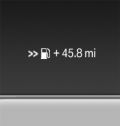 An adjusted driving style helps
you extend your driving range.
An adjusted driving style helps
you extend your driving range.
This may be displayed as the bonus range in the instrument cluster.
The bonus range is shown in the range display.
The bonus range is automatically reset every time the vehicle is refueled.
Efficiency display
Display in the instrument cluster

Display in the instrument cluster with extended range
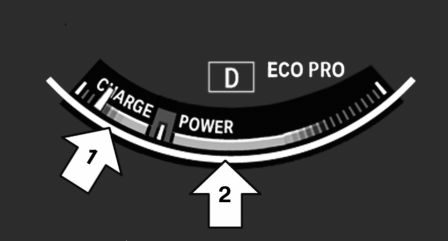
A mark in the efficiency display informs about the current driving style.
Mark in the area of arrow 1: display of the energy recovered by coasting or when braking.
Mark in the area of arrow 2: display when accelerating.
Your driving style's efficiency is shown by the bar's color:
- Blue display: efficient driving style as long as the mark moves within the blue range.
- Gray display: adjust driving style, e. g. by backing off the accelerator pedal.
The display switches to blue as soon as all conditions for fuel-efficiency-optimized driving are met.
ECO PRO tip, driving tip
 The arrow indicates that the
driving
style can be adjusted to be more fuel
efficient by backing off the accelerator
for instance.
The arrow indicates that the
driving
style can be adjusted to be more fuel
efficient by backing off the accelerator
for instance.
Note The efficiency display and ECO PRO tips in the instrument cluster appear when the ECO PRO display is activated.
Activating driving style and ECO PRO tips:
1. "Settings"
2. "Instrument cluster"
3. "ECO PRO Info"
ECO PRO tip, symbols An additional symbol and text instructions are displayed.
 For efficient driving back off
the accelerator
or delay accelerating to allow
time to assess road conditions.
For efficient driving back off
the accelerator
or delay accelerating to allow
time to assess road conditions.
 Reduce speed to the selected ECO
PRO speed.
Reduce speed to the selected ECO
PRO speed.
 Steptronic transmission: shift
from
M/S to D.
Steptronic transmission: shift
from
M/S to D.
Indications on the Control Display
Efficient Dynamics Information on fuel consumption and technology can be displayed while driving.
1. "Vehicle info"
2. "Efficient Dynamics"
Displaying fuel consumption history The average fuel consumption can be displayed within an adjustable time frame.
Displaying fuel consumption history The average fuel consumption can be displayed within an adjustable time frame.
Vertical bars show consumption for the selected time frame.
Trip interruptions are represented below the bar on the time axis
 "Consumption history"
"Consumption history"
Adjusting fuel consumption history time frame
 Select the symbol.
Select the symbol.
Resetting fuel consumption history
1. Open "Options".
2. "Reset consumption history"
Displaying Efficient Dynamics info
The current efficiency can be displayed.
 "Efficient Dynamics info"
"Efficient Dynamics info"
The following systems are displayed:
- Auto Start/Stop function.
- Energy recovery.
- Climate control output.
- Coasting.
Display ECO PRO tips
 "ECO PRO Tips"
"ECO PRO Tips"
Settings are stored for the profile currently in use.
Coasting
The concept The system helps to conserve fuel.
To do this, under certain conditions the engine is automatically decoupled from the transmission when selector lever position D is set. The vehicle continues traveling with the engine idling to reduce fuel consumption. Selector lever position D remains engaged.
This driving condition is referred to as coasting.
As soon as you step on the brake or accelerator pedal, the engine is automatically coupled again.
Hints Coasting is a component of the ECO PRO, driving mode.
Coasting is automatically activated when ECO PRO mode is called via the Driving Dynamics Control.
The function is available in a certain speed range.
A proactively driving style helps the driver to use the function as often as possible and supports the fuel-conserving effect of coasting.
Safety mode The function is not available under one of the following conditions.
- DSC OFF or TRACTION activated.
- Driving in the dynamic limit range and on steep uphill or downhill grades.
- Battery charge status temporarily too low or vehicle electrical system drawing excessive current.
- Cruise control activated.
Functional requirements In ECO PRO mode, this function is available in a speed range from approximately 30 mph, approx.
50 km/h to 100 mph, approx. 160 km/h, if the following conditions are met:
- Accelerator pedal and brake pedal are not operated.
- The selector lever is in selector lever position D.
- Engine and transmission are at operating temperature.
The driving status Coast can be influenced with the shift paddles.
Display
Display in the instrument cluster
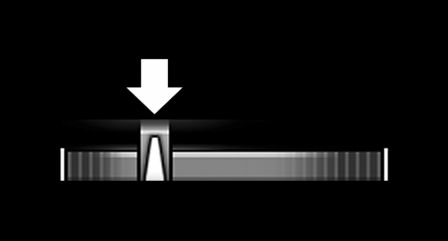
The mark in the efficiency display is backlit in blue and is located at the zero point. The tachometer approximately indicates idle speed.
The coasting point indicator is illuminated at the zero point during coasting.
Display in the instrument cluster with extended range
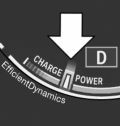 The mark in the efficiency
display
below the tachometer is
backlit in blue and is located at
the zero point. The tachometer
approximately indicates idle
speed.
The mark in the efficiency
display
below the tachometer is
backlit in blue and is located at
the zero point. The tachometer
approximately indicates idle
speed.
The coasting point indicator is illuminated at the zero point during coasting.
Indications on the Control Display The Coasting driving condition is displayed in Efficient Dynamics Info while this driving mode is active.
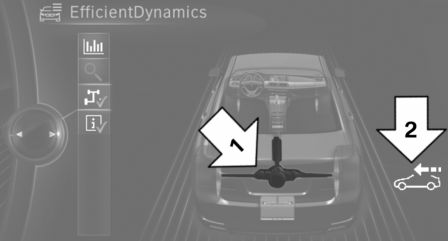
Color code blue, arrow 1, and symbol, arrow 2: driving condition Coasting.
Displaying Efficient Dynamics info
1. "Vehicle info"
2. "Efficient Dynamics"
3.  "EfficientDynamics info"
"EfficientDynamics info"
Deactivating the system manually The function can be deactivated in the Configure ECO PRO, menu, e.g., to use the braking effect of the engine when traveling downhill.
Settings are stored for the profile currently in use.
 Loading
Loading
...
 Refueling
Refueling
...
Other materials:
BMW X3 (F25) Service & Repair Manual > Transmission: Transfer box in general (atc 45l)
TRANSFER BOX IN GENERAL SPECIFICATION
TRANSFER BOX IN GENERAL (ATC 450)
TRANSFER BOX IN GENERAL SPECIFICATION
TRANSFER BOX IN GENERAL
TIGHTENING TORQUE SPECIFICATION - TRANSFER BOX IN GENERAL
TRANSFER CASE (ATC450)
TIGHTENING TORQUE SPECIFICATION - TRANSFER CASE ATC450
TRANS ...